
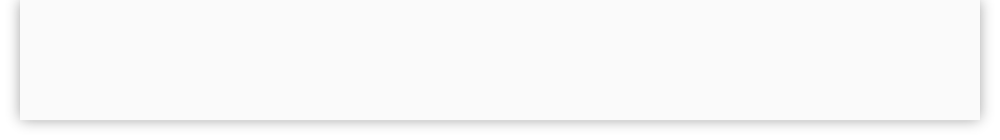
For more information: Recommended Links | Frequently Asked Questions
Copyright © 2018 by Michael Ray Brown. All rights reserved.
“First rate analysis at a cut-rate price.”
— Creative Screenwriting
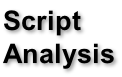

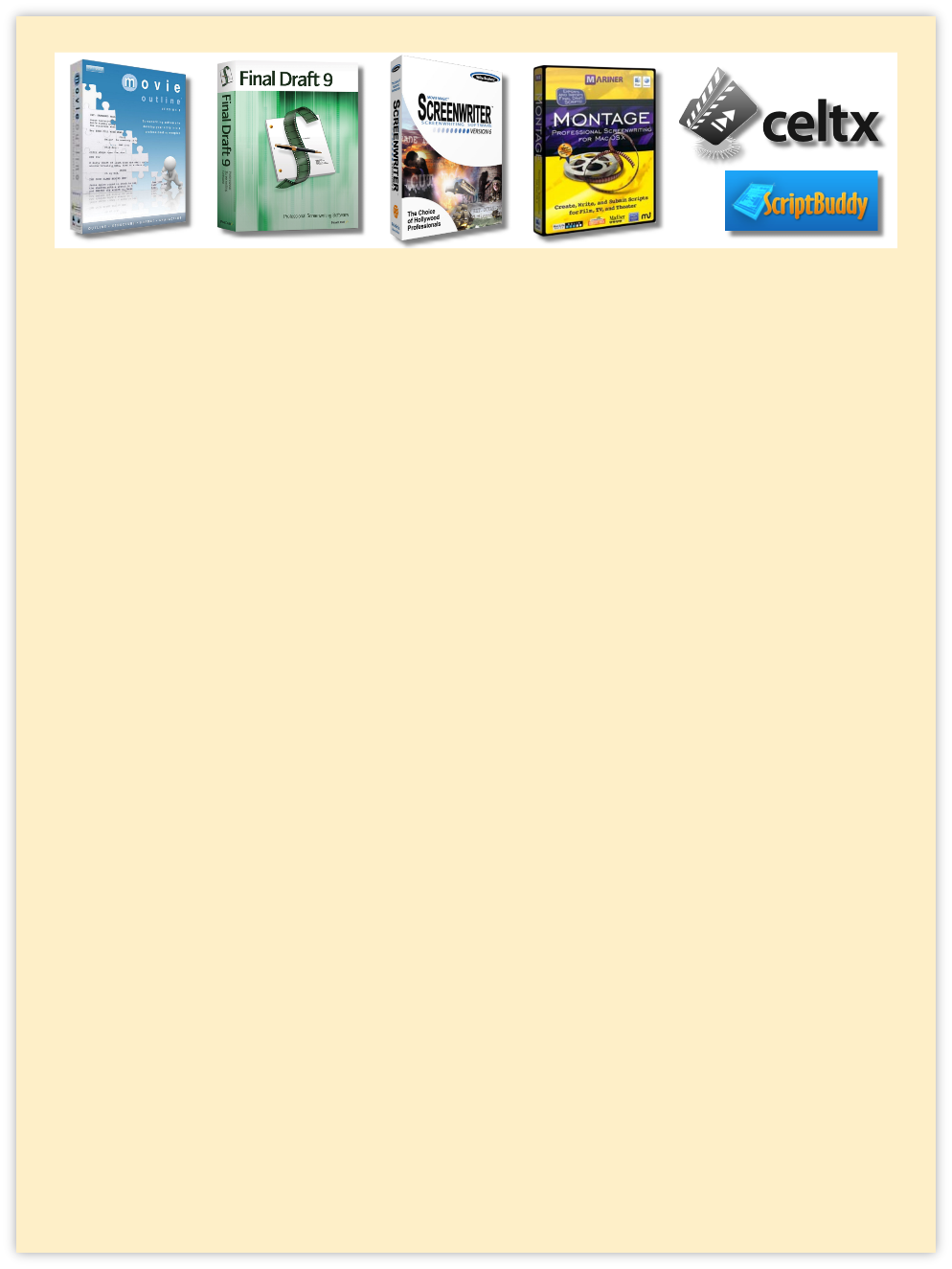
Script Format: Software
 Two stalwarts hold the high ground. They’re the most mature, the most sophisticated, and the most flexible of all screenwriting programs. They’re at the top of their class, standards of the industry. These two kings of the hill are, of course, Final Draft® and Movie Magic® Screenwriter™. Both programs are stable and filled with features.
Two stalwarts hold the high ground. They’re the most mature, the most sophisticated, and the most flexible of all screenwriting programs. They’re at the top of their class, standards of the industry. These two kings of the hill are, of course, Final Draft® and Movie Magic® Screenwriter™. Both programs are stable and filled with features.
 Trying to decide which to buy? Check out past issues of the Story Sense newsletter. In 2009 we pitted these two 300-pound gorillas against each other in a two-part review. You’ll learn their individual strengths and weaknesses, and which one deserves your hard-earned dollars.
Trying to decide which to buy? Check out past issues of the Story Sense newsletter. In 2009 we pitted these two 300-pound gorillas against each other in a two-part review. You’ll learn their individual strengths and weaknesses, and which one deserves your hard-earned dollars.
Final Draft® vs. Movie Magic® Screenwriter™ (Part 1)
Final Draft® vs. Movie Magic® Screenwriter™ (Part 2)
Trial versions of both programs are available for download on their Web sites. The Movie Magic® Screenwriter™ demo is fully functional, but it expires after five days. The Final Draft® demo is crippled, and won’t print a script.
 If you’re on a Mac, you can take advantage of the submission tools in Montage. The only screenwriting software developed exclusively for Macintosh OS X, Montage is unique in the way it integrates with Apple’s Address Book. Montage helps you build a query letter, and then manages your submissions to conceivably hundreds of industry contacts, including managers, agents, and production companies.
If you’re on a Mac, you can take advantage of the submission tools in Montage. The only screenwriting software developed exclusively for Macintosh OS X, Montage is unique in the way it integrates with Apple’s Address Book. Montage helps you build a query letter, and then manages your submissions to conceivably hundreds of industry contacts, including managers, agents, and production companies.
 Movie Outline excels at organizing your thoughts and structuring your story even before you begin writing the script. Create believable character arcs and profiles. Chart the pacing, and compare it to breakdowns of popular movies. Its lack of a production mode limits it to speculative writing.
Movie Outline excels at organizing your thoughts and structuring your story even before you begin writing the script. Create believable character arcs and profiles. Chart the pacing, and compare it to breakdowns of popular movies. Its lack of a production mode limits it to speculative writing.
 One of the more exciting newcomers is Celtx. Not just a screenplay formatting application, it is an entire creative suite that integrates pre-visualization tools, production scheduling, and collaboration over the Internet. It has everything you need to take your story from concept to production. The production modules require a subscription, but the basic script software is free.
One of the more exciting newcomers is Celtx. Not just a screenplay formatting application, it is an entire creative suite that integrates pre-visualization tools, production scheduling, and collaboration over the Internet. It has everything you need to take your story from concept to production. The production modules require a subscription, but the basic script software is free.
The advent of “cloud computing” spawned a new generation of software that works within your Web browser, eliminating the need to install anything. These programs enable you to write anywhere you have Internet access, collaborate with colleagues, and store your scripts safely online.
 The Web-based ScriptBuddy was one of the first, and it is still rather primitive. Each element must be entered separately in its own dialogue box. That works fine for composing, but it makes rewriting awkward. The free trial lets you write one script.
The Web-based ScriptBuddy was one of the first, and it is still rather primitive. Each element must be entered separately in its own dialogue box. That works fine for composing, but it makes rewriting awkward. The free trial lets you write one script.
Whichever software you choose, make sure you adjust the default margin settings to match Industry standards. And no matter what software you use, it won’t handle all the formatting. Some format rules go beyond margins and intelligent pagination. No software can format a montage automatically, for example. You have to “cheat” an action element to make a hanging indent for a montage. Fortunately, you can always refer to this guide.
Screenwriting is all about rewriting. It often takes a few drafts to develop a coherent theme and craft a solid structure. Whenever you rewrite, page breaks tend to shift, and things can get messy… unless you’re using software dedicated to screenwriting.
Screenplays have their own rules for breaking a page, rules your average word-processing software doesn’t follow. Those rules dictate that, among other things, dialogue may be broken only between sentences, not in mid-sentence. If you’ve ever had to repaginate your script in Microsoft® Word® – inserting page breaks in the right places, breaking dialogue intelligently, and reformatting a speech across the break – you’ll appreciate what dedicated screenwriting software can do.
These programs automate pagination, and maintain consistency of formatting. They compile lists of your characters and settings, and offer to insert them as you’re writing. That saves lots of time, and makes writing much easier. When your script goes into production, these programs number the scenes, insert top and bottom CONTINUED’s, handle “A” and “B” revision pages, export to breakdown sheets, and do much, much more.


| Development Notes |
| Oral Consultation |
| Studio-style Coverage |
| Selling Synopsis |
| Proofreading |
| Sample Script Analysis |
| Sample Coverage |
| Sample Selling Synopsis |
| SolPix Interview |
| Creative Screenwriting Interview |
| Scriptwriter Interview #1 |
| Scriptwriter Interview #2 |
| Scriptwriter Interview #3 |
| Scriptwriter Interview #4 |
| Elements of a Great Script |
| Margin Settings |
| Scene Headings |
| Slug Lines |
| Description |
| Character Cues |
| Dialogue |
| Personal Direction |
| Transitions |
| Flashbacks |
| Montages |
| Telephone Calls |
| Registration |
| Software |