
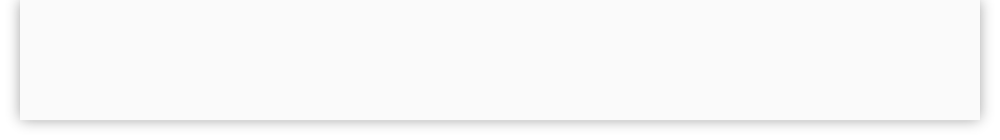
For more information: Recommended Links | Frequently Asked Questions
Copyright © 2018 by Michael Ray Brown. All rights reserved.
“First rate analysis at a cut-rate price.”
— Creative Screenwriting
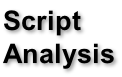

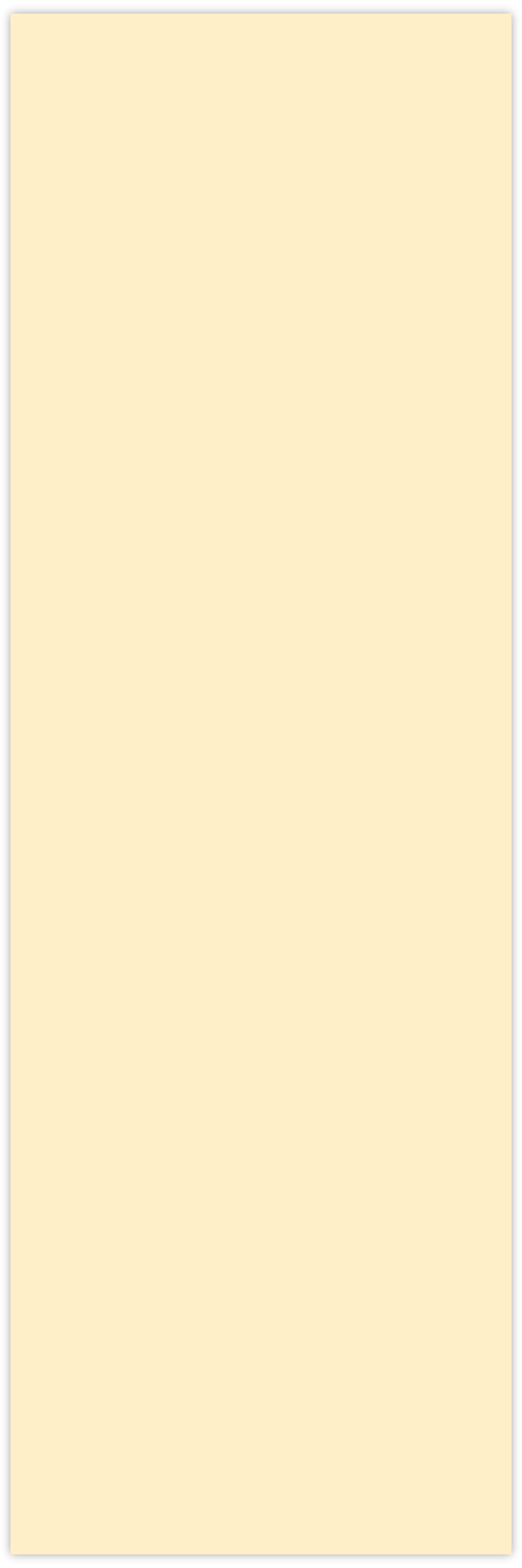 Next: Margin Settings
Next: Margin Settings


 Michael Ray Brown, the founder of Story Sense, compiled this guide from reading thousands of screenplays, many of them prepared by studio typing pools or professional script services. If you have questions or comments, please contact us.
Michael Ray Brown, the founder of Story Sense, compiled this guide from reading thousands of screenplays, many of them prepared by studio typing pools or professional script services. If you have questions or comments, please contact us.



Run a spell-check. All it takes are a few mouse clicks, but it is surprising how few writers do this. Spelling errors may be interpreted as carelessness on the part of the writer. And if the writer doesn’t care, why should the reader?
Consult The Complete Guide to Standard Script Formats: The Screenplay by Judith H. Haag and Hillis R. Cole, Jr., CMC Publishing 1989. Considered the final authority on format, this book offers many more examples than space allows here.
Some people say times have changed, and script formatting is now less bound by rules than it once was. The truth is that Industry standards really haven’t changed. Ignore them at your peril.
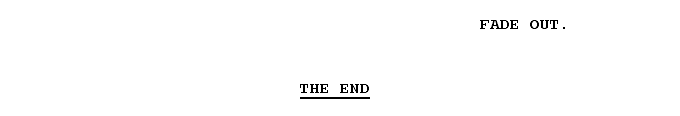
The first line of text should appear on the seventh line from the top of each page. The bottom margin varies, according to the rules for where it’s permissible to break a page, but the target is between half an inch to an inch.
Two spaces should follow the punctuation at the end of each sentence. (Don’t confuse this with double-spacing the lines, which is done only in three-camera television shows.) Keeping sentences separated by two spaces, not just one, makes the script easier to read. Two spaces also follow a colon.
Underscore for emphasis instead of using bold or italics.
Print your script on only one side of the page. Double-sided printing may save paper and make your script appear slimmer, but readers tend to find it awkward and annoying. It takes twice as long to turn a page, which may result in the perception your script reads slow.
Try to keep it under 120 pages, but no shorter than 100 pages. Longer screenplays used to be more acceptable. (The final draft of Chinatown, for example, was 145 pages.) However, the trend is toward shorter, punchier scripts. The rule is a page per minute. Comedies tend to be shorter than dramas.
Don’t cheat by narrowing your margins in an effort to shorten the page count. The standard width of a dialogue element, for example, is 33 characters. Narrower margins make it more difficult to estimate the running time. Even worse, a wide swath of dialogue forces the reader to spend more time on each page. This may also convey the impression your script reads slow.
View a sample script page, with guidelines for setting your margins.
Use the standard pica line spacing of six lines to the inch. While word-processing software may permit you to compress the lines to fit more text on a page, closely spaced lines are harder to read. What’s more, tight spacing will throw off the estimated running time.
The top “CONTINUED:” and bottom “(CONTINUED)” should be omitted. They are needed only in shooting scripts. As is the case with scene numbers, these notations aid the production staff in scheduling the shoot. In speculative screenplays intended for submission, top and bottom “CONTINUED’s” only clutter up the page.
Do not indicate where to place the title of the film or where to roll the credits. These notations are superfluous in a speculative script. Such matters are usually decided by the director.
End the script with the transitional instruction “FADE OUT.” (including the period). Insert three blank lines, and then write “THE END” centered, in ALL CAPS, and underscored (but without the quotes):
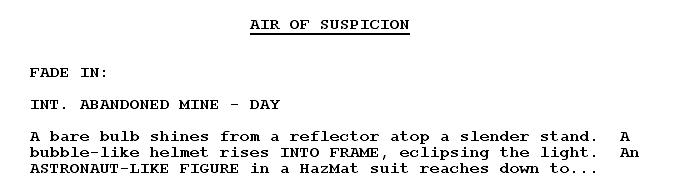
Contact information should appear at the left margin of the fly page, its last line being an inch from the bottom of the page (i.e. line 60).
The draft date is not needed on a speculative script (as opposed to a shooting script), and may be omitted.
Use a fixed-pitch, Courier typeface. Movie scripts still look as if they’ve been written on an old, Smith-Corona typewriter. Some readers actually dread proportional spacing, as it allows writers to cram more text onto a page. A proportional spaced typeface may appear more polished, but the standard is 12-point Bitstream® Courier 10 Pitch (not Courier New, which is too spindly). Hewlett Packard distributes a free “Dark Courier” TrueType font based on Bitstream® Courier BT. You can download it here.
Page numbers go at the top, aligned with the right margin, and followed by a period. There is no need to preface the number with the word “Page.” The page numbers should be in the same typeface as the body text.
The page count begins with the first page of the script, not including the fly page. The page number should appear on the fourth line down from the top edge. No page number should appear on the first page.
There’s no need to put the title, draft information, and date in the header. It’s only required for “A” and “B” pages when a film is going into production. For spec scripts, the page header should have only the page number.
It’s customary to place the title at the top of the first page, centered, underscored, and in ALL CAPS.
Standard practice is to begin the script with the words “FADE IN:” at the left action margin. There should be only one blank line between this and the heading of the first scene:
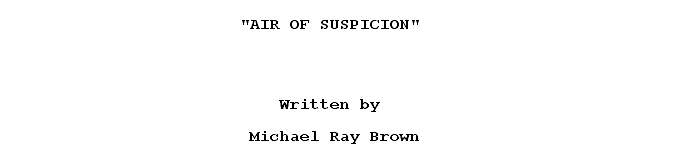
It isn’t necessary to file a copyright with the Library of Congress. Your script is automatically protected under common law. However, it is a good idea to register it, either with an online service, such as the National Creative Registry (protectrite.com), or with the Writers Guild of America. That being said, the Industry tends to view registration and copyright notices as the signs of a paranoid amateur. You would be wise to omit them.
Use a plain cover. White or pastel card stock, not leatherette. Avoid using screw posts, steel fasteners, or plastic-comb binding. Bind your script with sturdy, brass prong fasteners, such as those made by ACCO®. The ones Staples sells are too flimsy. (Readers hate it when a script falls apart in their hands.) You can order professional-quality script supplies from the ScriptBuddy Store.
No pictures on the cover or within the script. Graphics are a dead give-away that the writer is an amateur.
Although scripts are printed on three-hole-punched paper, there’s an unwritten rule that speculative scripts are bound with two fasteners, not three. Why this tends to be common practice is unclear. Perhaps it’s because submissions often get copied by the studio’s story department, and it’s easier (and cheaper) if there are only two brads. It’s an indication of how petty some readers can be that they judge your professionalism by the number of brads you use. However, to avoid this pitfall it’s a good idea to use only two brass fasteners to bind your script.
Use a basic fly page with the script’s title, the writer’s name, and contact information. No more, no less. The title should appear on line 25, centered, in quotes, and in ALL CAPS. There should be four blank lines between it and “Written by” (also centered), and one blank line above the writer’s name, which should be centered on line 32:


Format-wise, anything that makes your screenplay stand out is unwise. This may seem counterintuitive. Anything you do to separate your script from the pack is good, right? Depart from the accepted format, though, and you risk having your script prejudged as amateurish. A conscientious reader will overlook such superficial matters and focus on content. However, if your work looks unprofessional, it may not be taken seriously.
We offer a Proofreading service that flags any format errors in your script. Our Development Notes also includes a section on formatting, detailing how to bring your script into compliance with Industry standards. It's tailored specifically to your work, and covers only those elements that depart from standard screenplay format.
When it comes to formatting, screenplays follow strict rules. These rules evolved during the days when scripts were written by typewriter, and they haven’t changed. Computers have made a screenwriter’s life easier, but even the smartest scriptwriting software is still quite dumb when it comes to certain formatting rules. To ensure your script gets a fair read, follow these guidelines.
You can also view a condensed version of this Script Format Guide as a PDF file (172 KB). Or, if you prefer, right-click the link and select “Save Target As…” to save the file to your computer. To view or print the file you must be able to open Adobe® Acrobat® files. The Adobe® Reader® can be downloaded, free of charge.
Screenplay Format Guide
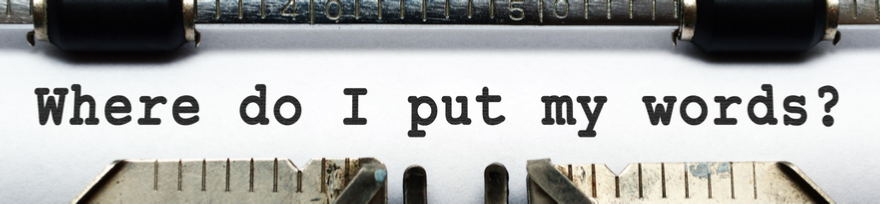
| Development Notes |
| Oral Consultation |
| Studio-style Coverage |
| Selling Synopsis |
| Proofreading |
| Sample Script Analysis |
| Sample Coverage |
| Sample Selling Synopsis |
| SolPix Interview |
| Creative Screenwriting Interview |
| Scriptwriter Interview #1 |
| Scriptwriter Interview #2 |
| Scriptwriter Interview #3 |
| Scriptwriter Interview #4 |
| Elements of a Great Script |
| Margin Settings |
| Scene Headings |
| Slug Lines |
| Description |
| Character Cues |
| Dialogue |
| Personal Direction |
| Transitions |
| Flashbacks |
| Montages |
| Telephone Calls |
| Registration |
| Software |
