
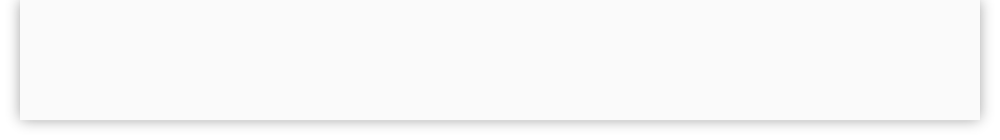
For more information: Recommended Links | Frequently Asked Questions
Copyright © 2018 by Michael Ray Brown. All rights reserved.
“First rate analysis at a cut-rate price.”
— Creative Screenwriting
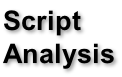

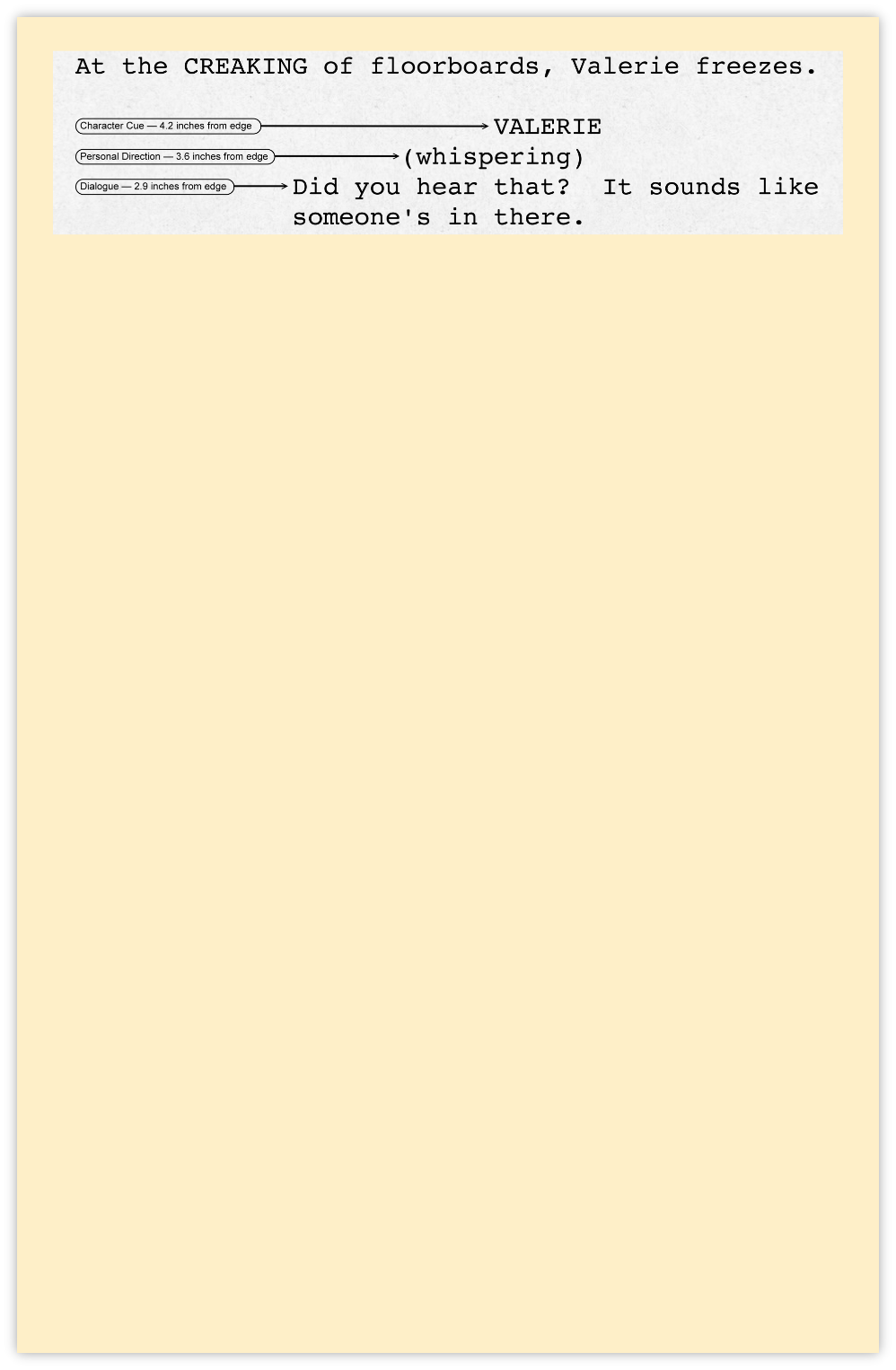
Script Format: Margin Settings
What follows is a sample page from a screenplay, as it might appear on your computer monitor. Use it as a guide for setting your margins:
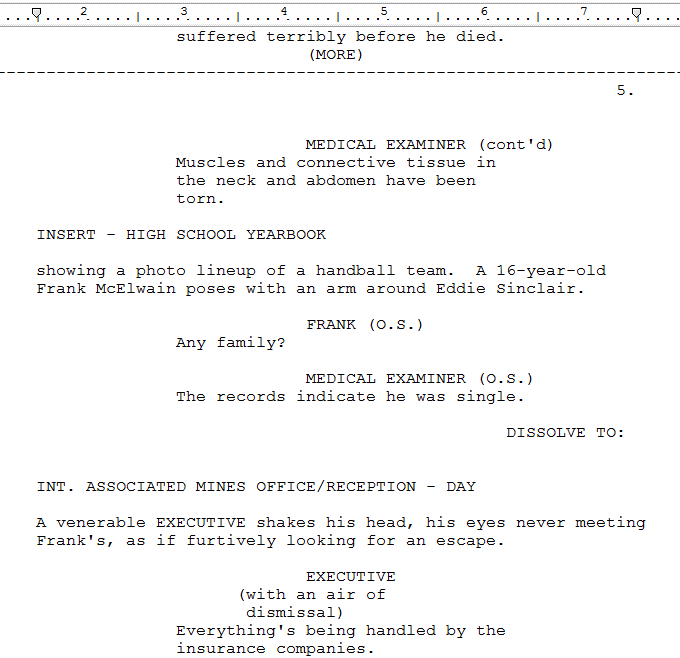
|
Element |
Left Margin |
Right Margin |
Width |
|
Action |
1.5 |
1 |
6 |
|
Dialogue |
2.9 |
2.3 |
3.3 |
|
Character Cue |
4.2 |
1 |
3.3 |
|
Parenthetical |
3.6 |
2.9 |
2 |
|
Transition |
6 |
1 |
1.5 |
The following table shows the standard margin settings for screenplays:
All measurements are in inches, based on a page size of 8.5 inches by 11 inches (21.5 cm by 27.9 cm).
To make formatting your script easier and more consistent, use dedicated screenwriting software, such as Final Draft® or Movie Magic® Screenwriter™. Surprisingly, the default margin settings in these programs deviate from Industry standards. Be sure to change the default settings according to the above table.
| Development Notes |
| Oral Consultation |
| Studio-style Coverage |
| Selling Synopsis |
| Proofreading |
| Sample Script Analysis |
| Sample Coverage |
| Sample Selling Synopsis |
| SolPix Interview |
| Creative Screenwriting Interview |
| Scriptwriter Interview #1 |
| Scriptwriter Interview #2 |
| Scriptwriter Interview #3 |
| Scriptwriter Interview #4 |
| Elements of a Great Script |
| Margin Settings |
| Scene Headings |
| Slug Lines |
| Description |
| Character Cues |
| Dialogue |
| Personal Direction |
| Transitions |
| Flashbacks |
| Montages |
| Telephone Calls |
| Registration |
| Software |