
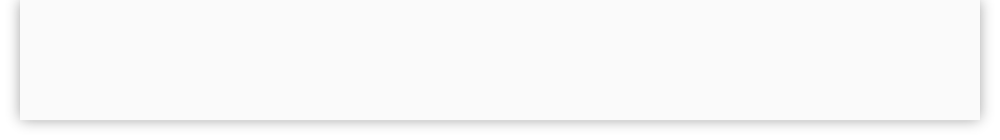
For more information: Recommended Links | Frequently Asked Questions
Copyright © 2018 by Michael Ray Brown. All rights reserved.
“First rate analysis at a cut-rate price.”
— Creative Screenwriting
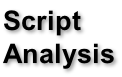

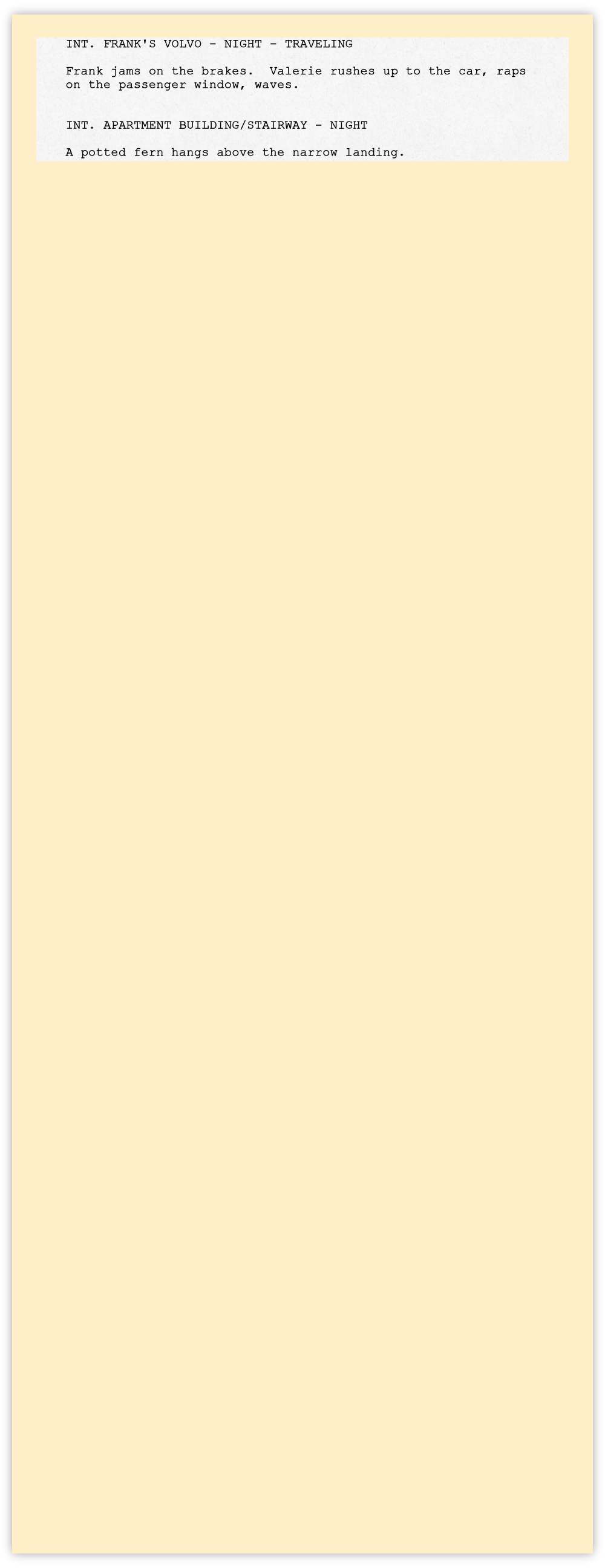
Script Format: Scene Headings
Indicate a scene is stock footage with a dash and the word “STOCK” in parentheses at the end of the heading.
Be consistent with scene headings. If the setting is “JOSEPH’S HOUSE” in one scene, for example, don’t make it just “HOUSE” in another.
If the setting has a proper name, as in the case of a restaurant or a ship, it should be enclosed within quotes.
Scene headings are numbered only in shooting scripts, so as to provide a reference for production personnel. It’s not necessary to number the scenes in a screenplay intended for submission. In speculative scripts, scene numbers only clutter the page and distract the reader.
Do not bold or underscore scene headings. Francis Ford Coppola underscores his scene headings, but he’s Francis Ford Coppola. Such idiosyncrasies should be avoided in a speculative script.
Triple-space (making two blank lines) before each scene heading. It’s acceptable to double-space, but triple spacing is standard. It separates the scenes more distinctly. Double-space (one blank line) between the heading and the action or description that follows it.

A scene heading always consists of at least two elements: 1) an interior or exterior indicator, and 2) a location or setting. Unless the scene is part of a continuous sequence, the heading also includes a time of day.
A scene in a screenplay differs from a scene in a cutting room. To an editor, a scene and a shot are the same. A sequence in a film may consist of several scenes cut together. In a screenplay, a sequence and a scene are often the same thing. A screenwriter can, however, build a sequence using slug lines.
Always use complete scene headings, beginning with the abbreviation “EXT.” or “INT.” It is neither necessary nor acceptable to spell out “EXTERIOR” or “INTERIOR.” When cutting to a different room or area in the same setting, “INT.” or “EXT.” is still required.
“INT.” and “EXT.” are abbreviations. As such, they must each end in a period. The exception is when they are joined together as “INT/EXT.” (See below).
Where the scene heading prefix “INT.” or “EXT.” is concerned, standard screenplay format calls for only one space, not two, after the period.
It’s customary to separate the elements in a scene heading with a single dash (or hyphen) flanked by single spaces. Do not use a period, as if each element in the heading were a sentence.
If some action takes place in the same setting as the one preceding it, only later in the day, it's necessary to break out the new scene with its own heading. It’s not enough to just insert the slug line “LATER.” (More about “LATER” later.) This new heading must include a time of day.
A new scene heading is also needed whenever we cut from one interior setting to another (e.g. one room to another), and when we cut to a different spot outside the line of sight in the same exterior setting.
There are just two acceptable times of day: “DAY” and “NIGHT.” Unacceptable times include “THE NEXT DAY,” “LATER THAT MORNING,” and “THAT SAME MOMENT.” No matter when one scene takes place relative to another, all that’s evident on screen is whether it’s day or night.
A time-of-day modifier, such as “DAWN,” “DUSK,” and “LATER,” may be added, if necessary, in parentheses:

The modifier “LATER” is used only when a scene takes place in the very same setting as the previous one. In such cases, the headings would be identical, were it not for the modifier. Adding it avoids confusion as to why both scenes could not be merged into one.
One of the more common mistakes is to use the term “CONTINUOUS” as a time of day. This is redundant, for unless the master setting changes, we may assume that each successive scene is part of a continuous sequence. What’s more, when the production manager breaks the script down for scheduling purposes, the term “CONTINUOUS” would be meaningless, as it does not inform us as to whether the scene is day or night. The one format that does use “CONTINUOUS” is multi-camera television. (Their scripts also break down the characters for each scene under that scene’s heading.) Unless you are writing a television sitcom or a soap opera, you should not use “CONTINUOUS” as a time of day.
If it’s important to note the locale (such as a city) in the scene heading, so as to avoid confusion, then a modifier may be added in parentheses:


When adding the locale to a scene heading, it’s needed only in the first instance. Once the locale of a particular setting has been established, it’s not necessary to remind us of it.
A specific place or room should be separated from the master setting in which it resides by a slash:

It is also acceptable to separate the specific setting from the master with a hyphen. However, a slash is preferred, as it keeps the setting grouped, making it easier to distinguish from other elements in the heading.
As illustrated above, the master setting comes first. Whenever we cut from an exterior to an interior, or vice versa, we must include the master setting. It can’t just be “MORTY’S BEDROOM,” for example. It must be “GRANDMA JENKINS’ HOUSE/MORTY’S BEDROOM.”
The master setting need not be repeated in subsequent scene headings if those scenes occur as part of an uninterrupted sequence. To continue from the above example, if we follow a character from the living room of the apartment to the kitchen, the new scene heading would be just this:

As illustrated in the above example, the time of day is optional when a new scene is part of a continuous sequence confined to either an interior or an exterior.
Enclose the proper name for an establishment or a vehicle within quotes:

Whenever the action moves from interior to exterior (or vice versa), a new scene heading is required. This heading must include a time of day. The exception is when the camera tracks with the characters, in which case the term “ – TRACKING” should be appended to the scene heading.
If the intention is to move the camera from interior to exterior (or vice versa) in a single, uninterrupted shot, this may be noted in the scene heading. The correct prefix is “INT/EXT.” (with no period before the slash), not “I/E.” This is often a tracking shot. If so, it should also be designated as such in the scene heading:

A slash cannot designate multiple settings, as only one setting can be visible at a time (the exception being split-screen presentations). Each change of setting must have a separate scene heading.
The heading for a scene that takes place inside a moving vehicle should have the word “TRAVELING” appended to it, separated from the time-of-day by a dash:

“MOVING” is also acceptable, but less common.
Dates and transitional information such as “THREE WEEKS LATER” should not appear in a scene heading. If it’s vital that the audience know the date or the exact period of time that has passed, then it may be conveyed by means of a legend.
If the time period helps to define the setting, then enclose it in parentheses as part of the master setting:
 Next: Slug Lines
Next: Slug Lines
| Development Notes |
| Oral Consultation |
| Studio-style Coverage |
| Selling Synopsis |
| Proofreading |
| Sample Script Analysis |
| Sample Coverage |
| Sample Selling Synopsis |
| SolPix Interview |
| Creative Screenwriting Interview |
| Scriptwriter Interview #1 |
| Scriptwriter Interview #2 |
| Scriptwriter Interview #3 |
| Scriptwriter Interview #4 |
| Elements of a Great Script |
| Margin Settings |
| Scene Headings |
| Slug Lines |
| Description |
| Character Cues |
| Dialogue |
| Personal Direction |
| Transitions |
| Flashbacks |
| Montages |
| Telephone Calls |
| Registration |
| Software |